Part 1: Check Roles in SAP System and import them in portal
Go to PFCG
Type desired Roles

And “Display”

Part 2: Upload Roles in SAP Portal
In portal go to System Administrator à Role Upload

Type Role name and “Search”

Check and Add
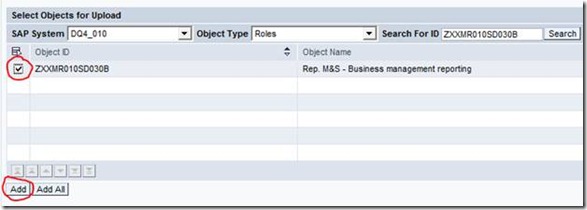
Check and “Next”

Check “Convert Roles to woksets”

Click

Click “Activate Auto Refresh”

Part 3: Modify Roles and its Settings
In portal go to “Content Administrator, then Portal Content
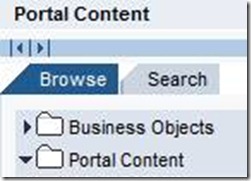
Again Click Portal Content
Create desired folders

Add roles here


Double click on “myJob”


Go to properties and change your desired entries according to requirement.
Part 4: Check roles have been imported properly in portal
Check roles have been imported properly in portal or not

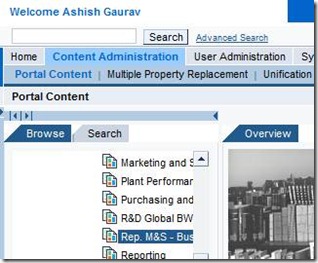

Please let me know if you find any difficulty in importing roles.










Post a Comment
Any difficult to understand and implement this then don’t hesitate to ask me via comments Your comments are always appreciated except spam.