Remove released TR
Go to TCode SE16

Enter table name E070
Enter Transport Request number and click execute button

Select the Transport Request and double click and go inside
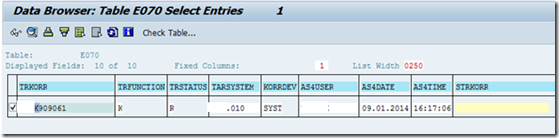
Write /h and hit enter
For going to debugging mode
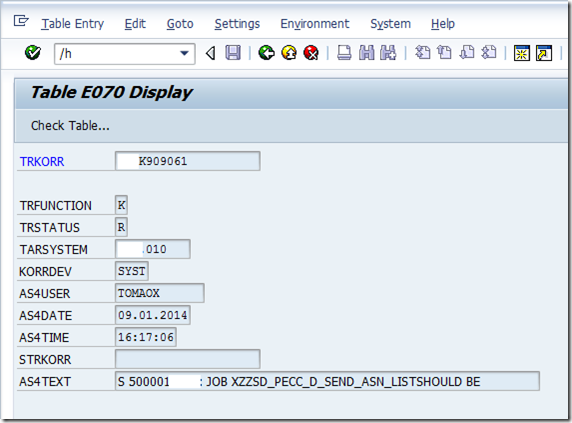
Then we get a notification that ‘Debugging switched On”

Select TRSTATUS and hit enter


Now double click on code

Now it will be shown here

Edit it and change SHOW to DELE (note: it’s not DEL, its DELE)
So now selected transport request got deleted from the system.
Go to TCode SE16

Enter table name E070
Enter Transport Request number and click execute button

Select the Transport Request and double click and go inside
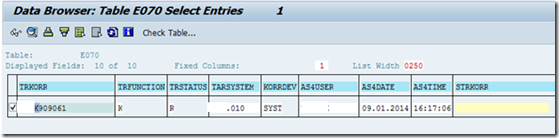
Write /h and hit enter
For going to debugging mode
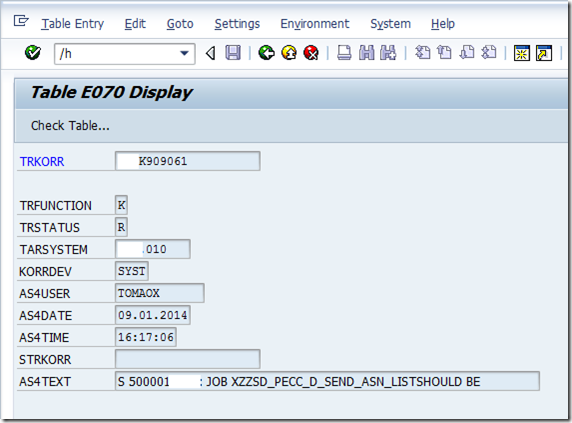
Then we get a notification that ‘Debugging switched On”

Select TRSTATUS and hit enter


Now double click on code

Now it will be shown here

Edit it and change SHOW to DELE (note: it’s not DEL, its DELE)
So now selected transport request got deleted from the system.










Post a Comment
Any difficult to understand and implement this then don’t hesitate to ask me via comments Your comments are always appreciated except spam.