Creating distribution list
Tcode: SBWP

Click
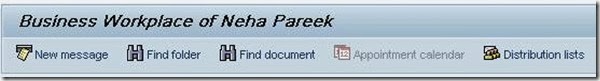
Click on “create”

Now create new folder
And enter desired name and title


Create Folder
Enter folder name

And check
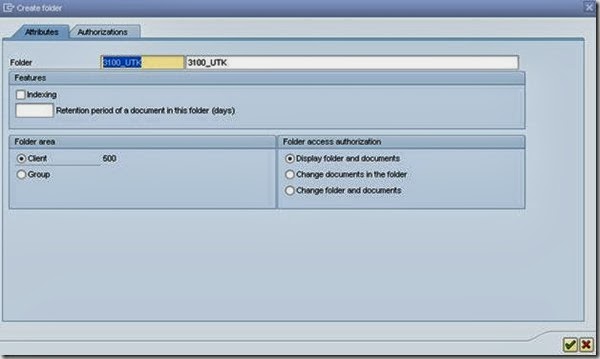

Check
Now select folder from available list of folders and click check

Go to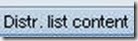

Add all the email address which you want to associate to this current distribution list and click on check mark that how you want to send information to those email address (mail, cc, bcc etc)

After saving
Now you can see all the email address associated to the corresponding distribution list.

Tcode: SBWP

Click
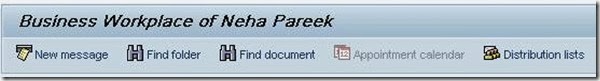
Click on “create”

Now create new folder
And enter desired name and title


Create Folder
Enter folder name

And check
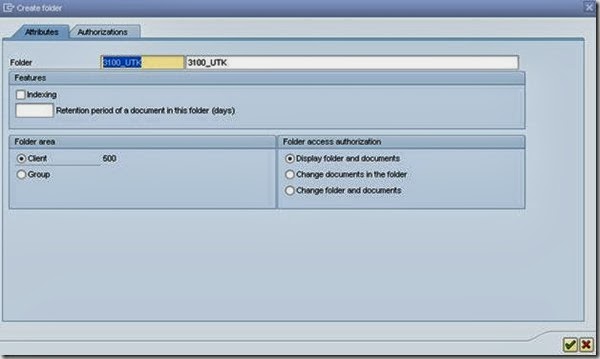

Check
Now select folder from available list of folders and click check

Go to

Add all the email address which you want to associate to this current distribution list and click on check mark that how you want to send information to those email address (mail, cc, bcc etc)

After saving
Now you can see all the email address associated to the corresponding distribution list.











1 comments:
How to create a transport request for this created distribution list?
ReplyPost a Comment
Any difficult to understand and implement this then don’t hesitate to ask me via comments Your comments are always appreciated except spam.