Sometimes we may get an issue that we need to approve patches present in download basket of SAP Marketplace before downloading it.
It can be done in two ways:
1. With the help of Solution Manager Maintenance Optimizer
2. Without Solution Manager Maintenance Optimizer
With the help of Solution Manager Maintenance OptimizerIn that case login to Solution Manager and type the Tcode: solution_manager.
Now select the appropriate system and go to "Change Management" tab.
In Change Management go to "Support Packages and Stacks".
No click "Maintenance Optimizer" button.
Click on desired system.
Select appropriate "Product Version" and "Product System" and then continue.
Click on "Select Files Manually"
In this case we need not to select any option shown below. So we can press "continue".
Select confirm files in download basket.
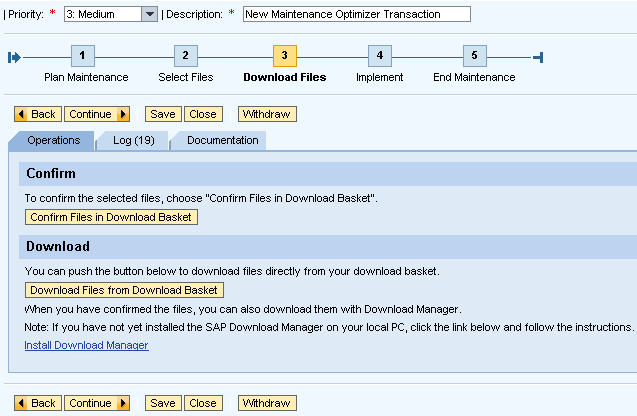
We will be shown a list of patches which needs to be approved. We must click on the desired patches and click "OK".
After approving patches, it will be shown in "SAP Download Manager".
Without the help of Solution Manager Maintenance Optimizer


















Post a Comment
Any difficult to understand and implement this then don’t hesitate to ask me via comments Your comments are always appreciated except spam.