Coping data and cofiles from local system to server (in /usr/sap/trans/data and /usr/sap/trans/cofiles respectively) using ftp (file transfer protocol)
Note: Data file starts with "R" and cofile start with "K"
We have stored data and cofiles locally in C:>Tr directory.
We have to
copy these files in one of the server at /usr/sap/trans path
Now to copy
local file to server we need to do ftp from the location where the file is
stored. Else we need to give the complete path during put
It will now prompt for <sid>adm user id and password.
After successful login it will
show that user <sid>adm is logged in. Now set type to bin (binary)
Note: ftp>bin
is mandatory. It
converts all files to binary format.
ftp>prompt: If we don’t want system to
prompt every time for yes/no before coping files we use prompt command. So in short we can say that we
disabled the interactive mode.
If we are going to copy
large number of files then ftp>prompt is more feasible.
At first we
are coping data file in /usr/sap/trans/data directory.
Now we are
coping cofiles in /usr/sap/trans/cofiles directory.
Exit from
the ftp using bye command.



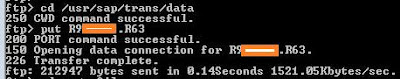











Post a Comment
Any difficult to understand and implement this then don’t hesitate to ask me via comments Your comments are always appreciated except spam.