The Business Process Engine (BPE) executes integration processes at runtime
Recently I got an issue that one of our XI production system’s Business Process is not working correctly.
So to check the Business Process status we can use the TCode : SWF_XI_ADM_BPE_DISP or SWF_XI_ADM_BPE
Below is the screenshot of tcode SWF_XI_ADM_BPE_DISP
Here in the below screen, we can see that all the BPE components are running (green status) along with the BPE status.
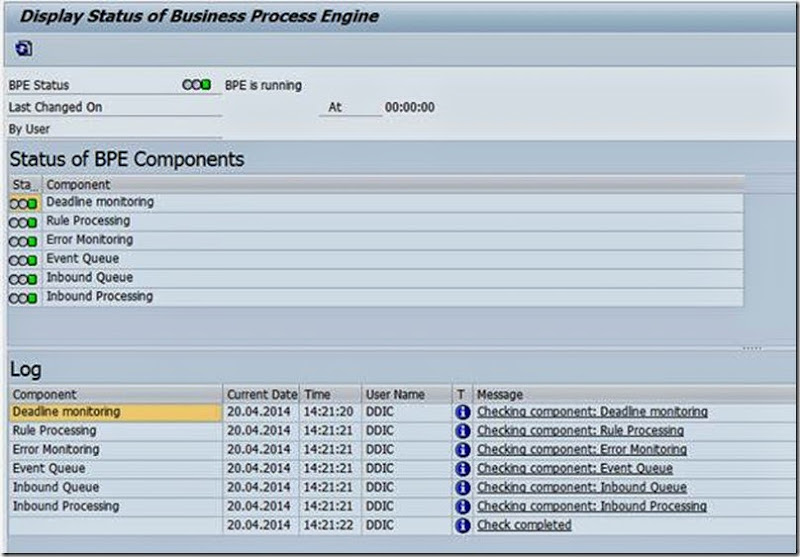
The status display shows the status of the BPE and its components.
We need to have below 2 roles for accessing these tcodes:
http://<host name> <j2ee port>/rwb
Go to Component Monitor in Runtime Workbench. Now select Integration Server > Business Process Engine
Recently I got an issue that one of our XI production system’s Business Process is not working correctly.
So to check the Business Process status we can use the TCode : SWF_XI_ADM_BPE_DISP or SWF_XI_ADM_BPE
Below is the screenshot of tcode SWF_XI_ADM_BPE_DISP
Here in the below screen, we can see that all the BPE components are running (green status) along with the BPE status.
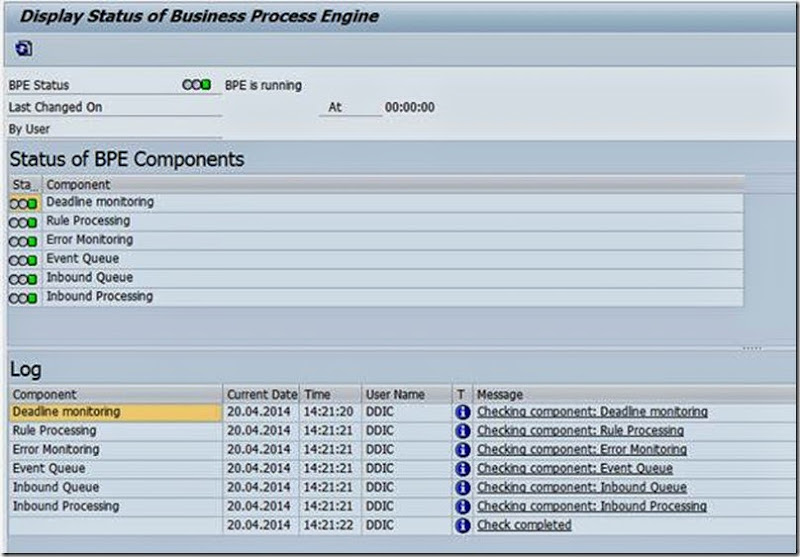
The status display shows the status of the BPE and its components.
- Green: Component running
- Red: Component stopped
- Amber: Component currently being stopped or started
- Error icon: Error when starting or stopping the component.
We need to have below 2 roles for accessing these tcodes:
- SAP_XI_BPE_MONITOR_ABAP
- SAP_XI_BPE_ADMINISTRATOR_ABAP
http://<host name> <j2ee port>/rwb
Go to Component Monitor in Runtime Workbench. Now select Integration Server > Business Process Engine










Post a Comment
Any difficult to understand and implement this then don’t hesitate to ask me via comments Your comments are always appreciated except spam.